
Code for the simple Mach Number calculator:
from Tkinter import *
def mc():
# 1st Function
try:
ns00, ns01 = a00.get(), a01.get()
ns02, ns03 = a02.get(), a03.get()
V = ns00
k = ns01
R = ns02
T = ns03
""" M : Mach Number """
M = V / (k * R * T) ** 0.5
a = "M = " + "{:10.10f}".format(M)
except ZeroDivisionError:
a = "Zero Div Error"
print "Zero Division Error"
except ValueError:
a = "Value Error"
print "Value Error"
ns1.config(text = a)
ns1.grid(row = 5, column = 1, sticky = W)
def ent(var, row, col, width = None):
# 2nd Function
w = Entry(root, textvariable = var, width = 19)
w.grid(row = row, column = col)
return w
def tx7(x, y, txt):
# 3rd Function
w = c1.create_text(x, y, anchor = W, font="Impact", text = txt)
return w
def txt(x, y, txt, size, colour):
c1.create_text( x, y,
anchor = W,
font = ("Verdana", size),
text = txt,
fill = colour)
def line(x0, y0, color, x1, y1):
# 4th Function
w = c1.create_line(x0, y0, x1, y1, fill = color)
return w
def btn(txt, row, col, cmd = None):
# 5th Function
w = Button(root, text = txt, command = cmd)
w.grid(row = row, column = col)
return w
def lab(txt, row, col):
# 6th Function
w = Label(root, text = txt)
w.grid(row = row, column = col)
return w
def frame_c(c1, c2):
# 7th Function
line(x0, y0, c1, x3, y3), line(x0, y0, c2, x1, y1)
line(x2, y2, c1, x1, y1), line(x2, y2, c2, x3, y3)
root = Tk()
ch, cw = 70, 200
x0, y0 = 02 , 02
x1, y1 = 02 , ch - 2
x2, y2 = cw - 2, ch - 2
x3, y3 = cw - 2, 02
c1 = Canvas(root, height = ch, width = cw)
frame_c("blue", "green")
a0, b0 = 5, 12
line(112 + a0, 32 + b0, "red", 116 + a0, 45 + b0)
line(116 + a0, 24 + b0, "red", 116 + a0, 45 + b0)
line(116 + a0, 24 + b0, "red", 165 + a0, 24 + b0)
tx7(20, 30, "M"), tx7(40, 30, "=")
tx7(59, 22, "_"), tx7(80, 30, "=")
tx7(60, 20, "V"), tx7(60, 40, "c")
tx7(144, 22, "_"), tx7(125, 49, "k")
tx7(140, 20, "V"), tx7(140, 49, "R")
tx7(157, 49, "T"), tx7(137, 22, "_")
tx7(130, 22, "_"), tx7(121, 22, "_")
tx7(151, 22, "_"), tx7(158, 22, "_")
tx7(114, 22, "_"), tx7(165, 22, "_")
c1.grid(row = 0, column = 0, columnspan = 3)
''' 0,0 0,1 0,2
1,0 1,1 1,2
2,0 2,1 2,2
3,0 3,1 3,2
4,0 4,1 4,2
'''
a00, a01 = DoubleVar(), DoubleVar()
a02, a03 = DoubleVar(), DoubleVar()
v1, k1, r1, t1, e1 = "V =", "k =", "R =", "T =", "Execute"
s0, s1, s2, s3, s4 = "m/s", " ", "J/(kg-K)", " K", "<>"
lab(v1, 1,0) ; ent(a00, 1,1) ; lab(s0, 1,2)
lab(k1, 2,0) ; ent(a01, 2,1) ; lab(s1, 2,2)
lab(r1, 3,0) ; ent(a02, 3,1) ; lab(s2, 3,2)
lab(t1, 4,0) ; ent(a03, 4,1) ; lab(s3, 4,2)
btn(e1, 5,0, mc); Label(root) ; lab(s4, 5,2)
ns1 = Label(root)
root.title("Mach Number")
root.mainloop()
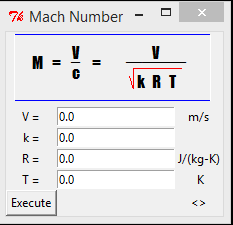
(Further reading of the Mach number is kind of easy to be found :D).

Excellent Blog! I would Thanks for sharing this wonderful content.its very useful to us.I gained many unknown information, the way you have clearly explained is really fantastic.
ReplyDeleteFull Stack Training in Chennai | Certification | Online Training Course
Full Stack Training in Bangalore | Certification | Online Training Course
Full Stack Training in Hyderabad | Certification | Online Training Course
Full Stack Developer Training in Chennai | Mean Stack Developer Training in Chennai
Full Stack Training
Full Stack Online Training
Superb article.Thanks for posting.
ReplyDeletePython Course in Nagpur
Thanks for posting this article with us . Keep Posting
ReplyDeletePython Course in Solapur
Very Informative and Helpful. Keep uploading these types of articles. Data Science Classes in Nagpur, Data Science Courses in Nagpur | Data Science Classes in Nagpur in IT Education Centre. Thank You...
ReplyDelete